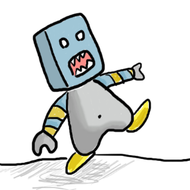CVGM.net - Chiptune, Demoscene and RetroGame Music

 General Discussion » BBCodes For Forum & Oneliner
General Discussion » BBCodes For Forum & Oneliner
| Author | Thread |
|---|---|
 FishGuy876 FishGuy876FishGuy876 / Brainstorm 493 Posts #3 (16 years, 6 months ago) |
This post is intended to test some of the more advanced BBCode tags implemented on this site, so that you know how to use them properly without an epic fail Firstly, there are two distinct versions of many of the tags, some will work in oneliner only, others will work in forums/descriptions only, and so on. Almost all tags require an opening/closing tag to work properly, unless otherwise specified. DemoVibes Specific Tags There were a very limited number of Demovibes specific tags in the system already, so I decided to complete the list and overhaul all of them. Here is a complete list, laid out with the tag name and an example of what it looks like: [ user ] tag:  FishGuy876 FishGuy876
[ artist ] tag (By Number, and Name):  Martin Galway
and
Martin Galway
and
 Martin Galway
- Invalid Artist:
Martin Galway
- Invalid Artist:
 FishGuy876
(Andy Kellett)
FishGuy876
(Andy Kellett)
[ group ] tag (By Number and Name):  Delta Force and Delta Force and  Red Sector - Invalid Group - Red Sector - Invalid Group -  He-Man Lovers He-Man Lovers
[ thread ] tag (by thread number):  OneLiner / Forum Smilies OneLiner / Forum Smilies
[ forum ] tag (by slug name) : [forum]general-talk[/forum] [ flag ] tag (using country code):      
[ song ] tag (using song number):  Punish Your Machine - Primetime Punish Your Machine - Primetime
[ queue ] tag (using song number):  Punish Your Machine - Primetime by Punish Your Machine - Primetime by
 Big Alec (Gunnar Gaubatz)
Big Alec (Gunnar Gaubatz)

Normal text formatting is now fully supported: bold text using [ b ] italic text using [ i ] underlined text using [ u ] Standardized Font colors available to Forums/Oneliner: [blue] text [red] text [green] text [brown] text [cyan] text [darkblue] text [gold] text [grey] text [magenta] text [orange] text [pink] text [purple] text [white] text [yellow] text [black] text And if you want to use your own RGB font codes: [color=#ff5500] text L33T Rainbow Text: DemoVibes Kicks Ass!! He-Man FTW!! This can easily be acheived using any BBCode rainbow text generator and pasting the code into your post. Oneliner will support it too, but not for many characters!! I reccomend TekTek Colour Text Generator. Text sizing is supported now in the forums. you can use a font size between 7 and 50px for displaying your words. use the [ size=num ] Text [ /size ] tag in order for it to work as below: 7px Font size 8px Font size 9px Font size 10px Font size 11px Font size 12px Font size 24px Font size 50px Font size It groows!!! Quoting Text You can now quote a user in the forums, using the following command syntax: Quoting noone in particular: Quote: "Noone said hehe"
Is done using [ quote ]Noone said hehe[ /quote ] Quoting someone in particular: FishGuy876 said: "Hehe"
Is done using [ quote=FishGuy876 ]Hehe[ /quote ] Simple. Creating links and external references The simplest method of creating a URL here or oneliner is to use the [ URL ] tag. This will create a link that opens in new tab. You can also tailor the link a little bit, for example doing [ url=link to site ]Your Text Here[ /url ] will insert the link, only displaying your text. Like the examples below: http://www.scenemusic.eu Demovibes!! You can also do this for email, though some people don't in fear of being spammed. You can do: [ email ]my@email.com[ /email ] or [ email=my@email.com ]Email Me![ /email ] : my@email.com Email Me! And of course, you can embed images into forums using the IMG tag. Plain img tag works [ img ] Link To Image.jpg [ /img ], or [ img=link ]Bold Header[ /img ] which allows click to new window : 
Aww, the little cutey! 
Linking to YouTube Videos A great way of showing off demos and stuff in the forums is to embed a YouTube video. This is done using the [ youtube ] command followed by the video number (such as HCDVhYjAqwk ) and the closing tag. The result is below, with an added quote tag: Combine Soldier said: "My balls!! Where are my balls! Why did they have to get rid of them in the surgical procedure! I didn't sign up for this!!"
Absolute classic YouTube videos can be placed as links in the OneLiner as well, using the YT tag. There are two formats, [ yt ] and the video number as mentioned above, which inserts a plain link to the YouTube video. The other, is to specify a title thats shown next to it: https://www.youtube.com/watch?v=HCDVhYjAqwk [yt=My Balls! Where are my balls!]HCDVhYjAqwk[/yt] Optionally, just paste the YouTube link into the Oneliner for the default conversion process. Feel free to make reccomendations for new tags, as I would like to add more. |
| Quote | |
 Magdalena MagdalenaTruth is the most important - Magdalena 87 Posts #1634 (10 years ago) |
useful |
| Quote | |
 sundog64 sundog6413 Posts #1651 (9 years, 7 months ago) |
https://www.scenemusic.net/forum/thread/1459/#post18062
|
| Quote | |
 FishGuy876 FishGuy876FishGuy876 / Brainstorm 493 Posts #1652 (9 years, 7 months ago) |
Wrong forum for this From what I see, the guy likes a few drinks. Necta is giving a hard time in the forums and the oneliner. I don't wish to pass judgement and do something to him here, after all, I haven't seen any problems so far. Everyone is welcome here |
| Quote |
 Reply To This Forum Post
Reply To This Forum Post
Before posting a new, or replying to a forum topic, please be mindful of the following simple rules:
- Automated robots and spammers are not allowed to post on CVGM. Don't bother. Go peddle your crap elsewhere.
- Posts should not be hurtful, derogatory or rude towards other members. Avoid topics referring to Politics, Religion and other subjects that may be upsetting or uncomfortable to other members.
- Anyone found to be breaking any of these rules may be banned by a moderator at any time. You have been warned!!
- Think before you post - Don't say anything you might regret later!
Forum posts can include highlighting and other fancy commands for embedding content, songs and groups etc. To learn more about how to use the BBCode features in your post, take a read Here on the forums to see how they look!
Please log in to post a reply.




![Deceased [On 2020-10-15] Deceased](/static/deceased.png)