CVGM.net - Chiptune, Retro & Video Game Music
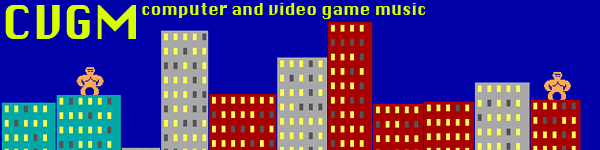
 Frequently Asked Questions (FAQ)
Frequently Asked Questions (FAQ)
Currently, there are 15 Active FAQ's:Q. How Can I Listen To CVGM Right Now?
Q. Is there anything I can do to help out with this site?
Q. Is their an official upload FAQ?
Q. What does CVGM stand for?
Q. This site has lots of silly smilies and icons in the chat window. Where can I see a list of all of them?
Q. Is There A List Of All Flags I Can Choose From?
Q. I have found a problem with a song, an error in it's information, or wish to check if a song has been fixed. Is there anywhere I can look to see if this has been done?
Q. Is there a list of all commands/code for the OneLiner and in the Forums?
Q. I registered for the site and haven't received my conformation email
Q. Do you keep a list of the recently added songs, artists and compilations?
Q. When a song is played, why does it take so long to be played again?
Q. The Screenshot System Is Awesome, How Can I Learn More About It?
Q. How to upload song made by a group of artists?
Q. Track names - naming convention
Q. NEW MEMBERS (Part 1) - Basic things everyone should know!
[Back To Top]
Q. How Can I Listen To CVGM Right Now?
Listening to CVGM is Easy! If you just want to jump right in, you can download an M3U of all active streams by clicking Here and opening it in Winamp, iTunes, Media Player or any other popular player. In WinAmp you can also select the Open URL and paste in the link to that file and it will download all of the active streams automatically.
Pick the stream that works for you, and enjoy!!
If you want to be a little more selective of your stream, or you wish to get to the links of the direct stream access points you can click the Streams link on the right under "Now Playing" or click Here.
Added by
 FishGuy876 (Last Updated: 12 years, 6 months) [Top]
FishGuy876 (Last Updated: 12 years, 6 months) [Top]Q. Is there anything I can do to help out with this site?
Yes! There is so much work needed to be done yet! CVGM is a community maintained site, and so all the help that we can get is certainly appreciated. Some of the more common ways that any user can help are:
Missing Song Information
Sadly, many songs have missing information such as download links, year it was released, links to YouTube clips, pouet info, any of our wide database support (HOL, Lemon64, Moby Games, Atari Legends etc.). If you have or know any of this information, please post it to  Song Corrections / Changes so we can get it on the song page. We strive to maintain a complete and accurate database of song information, so this is where we appreciate the help most.
Song Corrections / Changes so we can get it on the song page. We strive to maintain a complete and accurate database of song information, so this is where we appreciate the help most.
It's not just songs that have missing information, many artist pages lack flags, pictures and other information like artiste websites, links to Last.FM, hometown, date of birth etc. This can be submitted in the same page as above to be added.
Groups & Labels also have the same problem, they are often missing logos, icons (a 16x16 or similar icon thats displayed instead of the default image), websites, wiki links and information in general.
Tagging Of Songs
Many songs are not tagged on the site. Any registered user can do this, simply go to the song page and click on Edit Tags. We reccomend tagging is kept margianally close to the song, and using a CamelCase system for tagging. Tags should replicate the song year, artist, groups, related media, platforms and anything else special about the song. Some fields can be added like Vocals, ChipTune, Remix, OST to specify special song flags. Tags should be seperated with a space in between them.
Tagging is perhaps one of the most important parts of the song page as it updates the Tag Cloud and site users can find songs by keywords much easier. We try to recommend that songs be tagged after they are uploaded.
Add Missing Songs & Artists
If we are missing some awesome music tracks, please upload them to us. We accept MP3, as well as MOD, XM, IT and most other module formats. See the Upload FAQ for more information on what is required to upload songs to us.
Added by
 FishGuy876 (Last Updated: 13 years, 10 months) [Top]
FishGuy876 (Last Updated: 13 years, 10 months) [Top]Q. Is their an official upload FAQ?
Yes, the official upload FAQ post can be found at  Official Upload FAQ. This is more up to date and is updated frequently.
Official Upload FAQ. This is more up to date and is updated frequently.
Added by
 FishGuy876 (Last Updated: 14 years, 5 months) [Top]
FishGuy876 (Last Updated: 14 years, 5 months) [Top]Q. What does CVGM stand for?
CVGM stands for Computer & Video Game Music. It can also stand for Classic Video Game Music. The first is the correct term to represent all types of music that the site will accept ![]()
Added by
 FishGuy876 (Last Updated: 14 years, 5 months) [Top]
FishGuy876 (Last Updated: 14 years, 5 months) [Top]Q. This site has lots of silly smilies and icons in the chat window. Where can I see a list of all of them?
You can find an up-to-date list of all the site smileys on the forums at  OneLiner / Forum Smilies. They are regularly updated, and appended to that forum post.
OneLiner / Forum Smilies. They are regularly updated, and appended to that forum post.
Added by
 FishGuy876 (Last Updated: 14 years, 5 months) [Top]
FishGuy876 (Last Updated: 14 years, 5 months) [Top]Q. Is There A List Of All Flags I Can Choose From?
Yes! You can see all flags and their applicable codes at this url: http://en.wikipedia.org/wiki/ISO_3166-1_alpha-2#Officially_assigned_code_elements
The following flags can be used (that are not listed above) :
 - fam (created by FamFamFam, who did most of the imagaes/flags for the site)
- fam (created by FamFamFam, who did most of the imagaes/flags for the site) - wales
- wales - england
- england - scotland
- scotland - catalonia
- catalonia - eu
- eu
Super l33t Flags:
 - atari
- atari - beer
- beer - brainstorm
- brainstorm - brsflag
- brsflag - cbm
- cbm - danceflag
- danceflag - goat
- goat - hellokitty
- hellokitty - heman
- heman - hh
- hh - invader
- invader - ninja
- ninja - snes
- snes - snescontroller
- snescontroller - wild
- wild - zx
- zx
Custom flags are available on request, send an email/pm to fishguy876 with the link to the image for the flag. It must be in PNG format, no bigger than 16x16 pixels.
Added by
 FishGuy876 (Last Updated: 4 years, 11 months) [Top]
FishGuy876 (Last Updated: 4 years, 11 months) [Top]Q. I have found a problem with a song, an error in it's information, or wish to check if a song has been fixed. Is there anywhere I can look to see if this has been done?
Most song errors can now be corrected directly from the song page. Click the 'Edit Information' button on the song page and you can change things like groups, artists, mix song id's and many other fields. To add additional links to youtube clips, HOL information or any other DB entry, click Add Link and follow the instructions from there.
Some problems can't be fixed there, and should be reported in  Song Corrections / Changes. Site moderators check this thread frequently (and receive notifications when stuff is posted into it). If you do find a problem, please explain the problem thoroughly and post additional info. Remember, you can use BBCode in the thread to list songs (using the [song] tag). See that particular thread for more information on how to use those tags.
Song Corrections / Changes. Site moderators check this thread frequently (and receive notifications when stuff is posted into it). If you do find a problem, please explain the problem thoroughly and post additional info. Remember, you can use BBCode in the thread to list songs (using the [song] tag). See that particular thread for more information on how to use those tags.
We welcome people telling us what information is wrong, even if its 50+ songs at a time! We are striving to make our database as accurate and as up to date as we can!
Added by
 FishGuy876 (Last Updated: 13 years, 7 months) [Top]
FishGuy876 (Last Updated: 13 years, 7 months) [Top]Q. Is there a list of all commands/code for the OneLiner and in the Forums?
Why yes there is! The forums and Oneliner uses a simplified version of BBCode to make things easier for everyone. Examples on how it works can be found at  BBCodes For Forum & Oneliner and smiley codes can be found at
BBCodes For Forum & Oneliner and smiley codes can be found at  OneLiner / Forum Smilies.
OneLiner / Forum Smilies.
Added by
 FishGuy876 (Last Updated: 13 years, 10 months) [Top]
FishGuy876 (Last Updated: 13 years, 10 months) [Top]Q. I registered for the site and haven't received my conformation email
There is a thread about this subject at  Never Received CVGM Activation Email. Basically it says that if you haven't received your conformation email after about 20 minutes at most, to check your Spam box first, then contact me directly at andy [at] f1-software [dot] com with your registration email address and username. If you wish to discuss this subject further, use the thread above.
Never Received CVGM Activation Email. Basically it says that if you haven't received your conformation email after about 20 minutes at most, to check your Spam box first, then contact me directly at andy [at] f1-software [dot] com with your registration email address and username. If you wish to discuss this subject further, use the thread above.
Added by
 FishGuy876 (Last Updated: 13 years, 10 months) [Top]
FishGuy876 (Last Updated: 13 years, 10 months) [Top]Q. Do you keep a list of the recently added songs, artists and compilations?
A list of the most recently added songs can always be found at New Uploads page. Whenever a moderator approves a song, it automatically goes into the list.
To see the list of recently changed artists, labels, compilations etc. see the "Recent Updates" link on the left of the screen.
Added by
 FishGuy876 (Last Updated: 13 years, 2 months) [Top]
FishGuy876 (Last Updated: 13 years, 2 months) [Top]Q. When a song is played, why does it take so long to be played again?
To keep things fair to everyone, and to stop awesome songs like  He-Man from playing 24/7 (as much as we would like that!) each song is placed into a lock time after it's played for about a week. This encorages users to listen to different tracks, and also stops the same group of people from playing the same identical tracks constantly. We think it is a fair system that works well. A week is plenty of time to stock up a large number of favourite songs and play them the following week
He-Man from playing 24/7 (as much as we would like that!) each song is placed into a lock time after it's played for about a week. This encorages users to listen to different tracks, and also stops the same group of people from playing the same identical tracks constantly. We think it is a fair system that works well. A week is plenty of time to stock up a large number of favourite songs and play them the following week ![]()
Added by
 FishGuy876 (Last Updated: 13 years, 10 months) [Top]
FishGuy876 (Last Updated: 13 years, 10 months) [Top]Q. The Screenshot System Is Awesome, How Can I Learn More About It?
The screenshot system is under development still, and is already proving to be a popular addition to the site. To learn more about how it works, how to use it or post problems & suggestions, please see  Working With Screenshots On CVGM. Thanks!
Working With Screenshots On CVGM. Thanks!
Added by
 FishGuy876 (Last Updated: 13 years, 2 months) [Top]
FishGuy876 (Last Updated: 13 years, 2 months) [Top]Q. How to upload song made by a group of artists?
Select one of the artists that composed the song and upload song as usual (go to the artist page and click Upload a new song by this artist link). After upload is finished, go down on the song information page to section Song Corrections & Updates and click [Edit Information] link. Now you can select multiple artists from the artist list by clicking names holding CTRL key. When done, click Submit data button below.
Added by
 Goatfather (Last Updated: 12 years, 6 months) [Top]
Goatfather (Last Updated: 12 years, 6 months) [Top]Q. Track names - naming convention
I. Music taken/ripped from the game: Game Title - Track Title
![]() Example: Warcraft II: Tides of Darkness - Orc 1
Example: Warcraft II: Tides of Darkness - Orc 1
II. Music taken from the album (not a game music): Album Title - Track Title
![]() Example: Best 8bit Hits - Axel Foley
Example: Best 8bit Hits - Axel Foley
III. Music taken from the album containing arranged game music, if the title is different than its in-game title, that name should be used: Album Title - Album Track Title
![]() Example: Chris Hülsbeck's Sound Factory: Digital Audio Collection 1 - Super Turrican II Credits
Example: Chris Hülsbeck's Sound Factory: Digital Audio Collection 1 - Super Turrican II Credits
IV. Music taken from the game soundtrack (if different version/quality from in-game), the soundtrack title should be used: Soundtrack Title - Soundtrack Track Title
![]() Example: The Music of Command & Conquer - Airstrike
Example: The Music of Command & Conquer - Airstrike
NOTE #1: When same music appears on multiple albums/soundtracks, the first one it appears on should be used as album name.
NOTE #2: In case where game soundtrack and game have different titles, if the music is taken from the soundtrack, but is identical to the game, game title should be used instead of soundtrack title.
NOTE #3: Sometimes when album/game or track names are not originally in English, both names can be included, but it is not prerequisite.
![]() Example: Phoenix Wright: Ace Attorney (Gyakuten Saiban: Yomigaeru Gyakuten) - Objection! (Igiari!)
Example: Phoenix Wright: Ace Attorney (Gyakuten Saiban: Yomigaeru Gyakuten) - Objection! (Igiari!)
NOTE #4: Words that are describing the album and are not part of actual album title (such as "Original Soundtrack") should not be used in the title, unless they are the title (such as "Final Fantasy IV: Piano Collections").
Added by
 MAT (Last Updated: 11 years, 9 months) [Top]
MAT (Last Updated: 11 years, 9 months) [Top]Q. NEW MEMBERS (Part 1) - Basic things everyone should know!
Now that you have created an account a plethora of new options have opened to you, so let's cover the basics.
On the left side is the site menu along with one-liner chat below it.
On the right side is your personal menu along with the info on the currently playing song just below it.
PLAY THE SONG YOU WANT
No doubt the main thing you want is to be able to listen to the track of your own choice. To do that you need to find it first. Easiest and quickest way to do that is to click on Search menu option and type in the name of the track or game you are looking for (important: be sure to click the "Songs only" button as that will list only songs in a table manner with icon in the 'queue' column which can add it to the queue to be played).
Notice that icon can be either a plus sign or a lock. Each song on the site can be played only once in 10 or so days, so if it has a lock, you'll have to try again some other time, but if it has a plus, you can click on it and it will be added to the queue for playback (the plus icon will change to lock).
Note that you can request up to 5 songs at the same time. You can click on Queue menu option to see who else might have requested songs and to see when your song will have its turn (additionally, you were probably notified by a message notification system unless you turned it off).
Aside using the search engine (which is down once a day for about 20min during the backup system), you can click on Songs, Song Platforms or Artists menu options to browse the list of available songs by that criteria.
MANAGE YOUR FAVORITES
There may be many great songs you'd want to keep marked so you can request them as soon as they become available and keep track of them. You can do that by adding or removing them from your favorites (notice "My Favorites" option on your personal menu). Whenever a song is playing (info on the song is displayed on the right side), you will see a five star ranking option below it (you can rate it by clicking on a star) and next to it a heart icon with a plus or minus as a part of the icon.
If the heart icon has a small green plus sign it mans that by clicking on it you will add that song in your favorites. Likewise, if it has a red minus sign, it means the song is already in your favorites and by clicking the icon you will remove it from your favorites.
Once you have songs in your favorites, you can easily request them from there and also see the last date they were requested so you can roughly tell when they will become available for requesting again.
Note that site's djrandom user is playing any song that is unlocked and if it requests it, it will become locked just as if any other users requests it.
SET THE SITE THEME TO YOUR PREFERENCE
Now that you are registered, you no longer need to use default site theme. To change the site theme click on Edit My Profile option on your personal menu, and there select Change theme link (it may be hard to spot at first... it's just below the site logo and to the right).
You can also use this link: http://www.cvgm.net/demovibes/themes/.
There are several light and dark themes to choose from, you can quickly switch between them by clicking the Activate button next to each theme.
DROP US A NOTE
On the left side you may notice that, now, as a registered user you can post comments, chat with your buddy, or whatever. Below it you can also see the list of users who are currently logged in. Aside from the text, you can also insert various smileys by clicking on the "Smileys list" link, just below the text input field.
You will notice the smiley code (which is in most cases a string between colons, such as :some_smiley:, although there are a few exceptions). Alternatively, you can type in the smiley code yourself. There are also many secret smileys which can't be found on the list of smileys, but you will eventually find out about them by talking to other users.
Added by
 MAT (Last Updated: 9 years, 11 months) [Top]
MAT (Last Updated: 9 years, 11 months) [Top][Back To Top]












