CVGM.net - Chiptune, Retro & Video Game Music
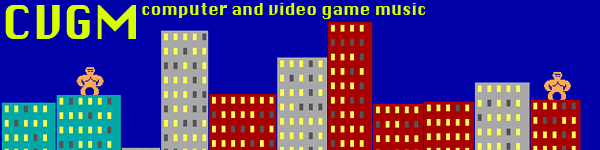
 News » Changes To Stream Servers
News » Changes To Stream Servers
| Author | Thread |
|---|---|
 FishGuy876 FishGuy876FishGuy876 / Brainstorm 484 Posts #154 (14 years, 4 months ago) |
Hi,
I have changed some of the streams around, mainly moving them to a server all by themselves so that they can handle the loads a little better, without interfering with the rest of the site This post will just run through the active streams (as of right now) with information on how to connect to them, in case the DNS records haven't fully propogated in your area of the world just yet. Domain Movement If you still connect to the streams via stream.pilesotiles.com then you won't have to worry about anything, once the DNS records update, the same name will point to the new address. I also added a new subdomain to CVGM.net, so stream.cvgm.net will also point to the new stream server. Stream Lists These are the currently active streams we have, with all possible addresses to connect to them. Try the ones at the top of the list first and keep going until you find one that works best for you! If you still continue to have problems, even after trying some of the more drastic stuff, then please let me know and i'll try to help you as best I can Main Stream - 128K MP3 Format http://stream.cvgm.net:8000/ices (Direct Stream) or http://stream.cvgm.net:8000/ices.m3u (Winamp Playlist) http://stream.pilesotiles.com:8000/ices (Direct Stream) or http://6stream.pilesotiles.com:8000/ices.m3u (Winamp Playlist) http://63.223.127.42:8000/ices (Direct Stream Via IP Address) or http://63.223.127.42:8000/ices.m3u (Winamp Playlist via IP Address) 128K Ogg Vorbis Format http://stream.cvgm.net:8000/cvgm128.ogg (Direct Stream) or http://stream.cvgm.net:8000/cvgm128.ogg.m3u (WinAmp Playlist) http://stream.pilesotiles.com:8000/cvgm128.ogg (Direct Stream) or http://stream.pilesotiles.com:8000/cvgm128.ogg.m3u (WinAmp Playlist) http://63.223.127.42:8000/cvgm128.ogg (Direct Stream) or http://63.223.127.42:8000/cvgm128.ogg.m3u (WinAmp Playlist) 64K Ogg Vorbis Format (Low Quality Stream For Limited Bandwidth) http://stream.cvgm.net:8000/cvgm64.ogg (Direct Stream) or http://stream.cvgm.net:8000/cvgm64.ogg.m3u (WinAmp Playlist) http://stream.pilesotiles.com:8000/cvgm64.ogg (Direct Stream) or http://stream.pilesotiles.com:8000/cvgm64.ogg.m3u (WinAmp Playlist) http://63.223.127.42:8000/cvgm64.ogg (Direct Stream) or http://63.223.127.42:8000/cvgm64.ogg.m3u (WinAmp Playlist) Stuff you Can Do To Help With DNS Ultimately, your ISP has to fully propogate the new information. There are a few things you can do though to help the process a little bit. Reboot your Router and Modems - Most routers (mine included) will cache net data forever, and not always update in a quick manner. A complete power down, then power on again a few seconds later of your routers and/or modems should force a full reset of any cached information. Flush local DNS Cache - On Windows systems, you can open a DOS prompt and type 'ipconfig /flushdns' to clear any localized dns cache issues. It forces the computer to re-look up the address again. Test the server/IP address of the stream - If you type the name of the stream in a browser, such as http://stream.cvgm.net or http://63.223.127.42 you should get a message on the screen saying "It Works!" or some other info. If you get a 404 error, site not found, or other errors then you have an issue. You can also ping the stream names (in a DOS prompt, type 'ping http://stream.cvgm.net' and it should tell you the IP address is 63.223.127.42. If it shows something like 204.27.56.122-165 then it's still looking at the old locations. Ask your ISP for Help - If you still can't resolve anything after 48 hours of the addresses going live, send a mail to the support team of your ISP (or forward them this post) and ask if they can verify it isn't an issue on their end that you can't yet connect. I hope this helps those who are still temporarily affected by these changes |
| Quote | |
 FishGuy876 FishGuy876FishGuy876 / Brainstorm 484 Posts #155 (14 years, 4 months ago) |
The server addresses were all changed yesterday around noon EST (site time), to give you an idea of how long its been propagating on the net for. Hehe
|
| Quote | |
 FishGuy876 FishGuy876FishGuy876 / Brainstorm 484 Posts #157 (14 years, 4 months ago) |
A typical ping reply should look something like:
C:\Users\Andy Kellett>ping stream.cvgm.net Pinging stream.cvgm.net [63.223.127.42] with 32 bytes of data: Reply from 63.223.127.42: bytes=32 time=72ms TTL=53 Reply from 63.223.127.42: bytes=32 time=71ms TTL=53 Reply from 63.223.127.42: bytes=32 time=71ms TTL=53 Reply from 63.223.127.42: bytes=32 time=72ms TTL=53 Ping statistics for 63.223.127.42: Packets: Sent = 4, Received = 4, Lost = 0 (0% loss), Approximate round trip times in milli-seconds: Minimum = 71ms, Maximum = 72ms, Average = 71ms |
| Quote | |
 FishGuy876 FishGuy876FishGuy876 / Brainstorm 484 Posts #158 (14 years, 4 months ago) |
A tracert should yield:
C:\Users\Andy Kellett>tracert stream.cvgm.net Tracing route to stream.cvgm.net [63.223.127.42] over a maximum of 30 hops: 1 1 ms 1 ms * mail.transassochbg.com [64.9.49.10] 2 4 ms 4 ms * 64.9.49.9 3 8 ms 8 ms 21 ms ge-6-20-27.car2.Pittsburgh3.Level3.net [4.69.136 .45] 4 25 ms 21 ms 31 ms ae-3-3.ebr1.Chicago1.Level3.net [4.69.135.250] 5 21 ms 21 ms 36 ms ae-6.ebr1.Chicago2.Level3.net [4.69.140.190] 6 * * * Request timed out. 7 76 ms 71 ms 71 ms ae-2.ebr2.Seattle1.Level3.net [4.69.132.53] 8 71 ms 71 ms 71 ms ae-2-52.edge1.Seattle3.Level3.net [4.68.105.44] 9 71 ms 71 ms 71 ms WBS-CONNECT.edge1.Seattle3.Level3.net [4.71.156. 82] 10 71 ms 71 ms 70 ms 216.18.227.70 11 * * * Request timed out. 12 72 ms 72 ms 72 ms 63.223.110.228 13 71 ms 72 ms 72 ms 63.223.127.42 Trace complete. |
| Quote |
 Reply To This Forum Post
Reply To This Forum Post
Before posting a new, or replying to a forum topic, please be mindful of the following simple rules:
- Automated robots and spammers are not allowed to post on CVGM. Don't bother. Go peddle your crap elsewhere.
- Posts should not be hurtful, derogatory or rude towards other members. Avoid topics referring to Politics, Religion and other subjects that may be upsetting or uncomfortable to other members.
- Anyone found to be breaking any of these rules may be banned by a moderator at any time. You have been warned!!
- Think before you post - Don't say anything you might regret later!
Forum posts can include highlighting and other fancy commands for embedding content, songs and groups etc. To learn more about how to use the BBCode features in your post, take a read Here on the forums to see how they look!
Please log in to post a reply.













