CVGM.net - Chiptune, Demoscene and RetroGame Music
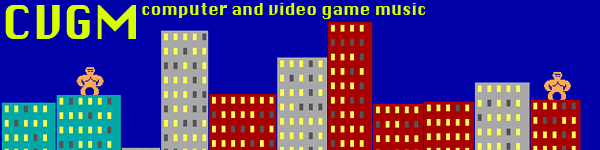
 Tutorials & Help » Linking To Songs When Uploading
Tutorials & Help » Linking To Songs When Uploading
| Author | Thread |
|---|---|
 FishGuy876 FishGuy876FishGuy876 / Brainstorm 493 Posts #11 (16 years, 4 months ago) |
This post is to help answer questions when it comes to providing download links to any song on the site. There are several ways to do it (depending on the song type) so we will try and cover each one here.
To assist you with providing links, I have uploaded a repository of data to http://www.andykellett.com/music/ that contains several collections. The collections currently available are: High Voltage SID Collection #51, Atari SAP Music Archive (ASMA), VTX Music, and Sergey Bula's collection of Spectrum music. These should be good for everyone to use, and feel free to link/download to them as you please. Providing copies here should also help out the original collection maintainers. All archives are unpacked. If you have suggestions for other archives, let me know. Linking to C64 SID Files When uploading new SID files, there is a HVSC Link option that will accept a URL. Navigate to the SID file in the collection using a new tab/window, copy the link of the final place in the collection and paste the link into this spot. An example, if I was uploading Bounder, I can navigate and include the link http://www.andykellett.com/music/C64Music/GAMES/A-F/Bounder.sid as the HVSC Link. Linking to Sega Genesis/Megadrive Music All Sega Genesis music tracks can be found on the Project 2612 website, all you need to do when uploading the song is include the ID number of the entry in the appropriate box. A link is then generated for the user to download the soundtrack. Linking to Non-SID Files If linking to another song, such as a Spectrum/Atari/Amiga song, or Demoscene/MP3 oriented music you can enter the download links in the Info box for now. Just insert something like: Download Link: <url to file> When moderators see this, they'll copy the link and place an official download button on the site. If you have any questions, feel free to ask |
| Quote |
 Reply To This Forum Post
Reply To This Forum Post
Before posting a new, or replying to a forum topic, please be mindful of the following simple rules:
- Automated robots and spammers are not allowed to post on CVGM. Don't bother. Go peddle your crap elsewhere.
- Posts should not be hurtful, derogatory or rude towards other members. Avoid topics referring to Politics, Religion and other subjects that may be upsetting or uncomfortable to other members.
- Anyone found to be breaking any of these rules may be banned by a moderator at any time. You have been warned!!
- Think before you post - Don't say anything you might regret later!
Forum posts can include highlighting and other fancy commands for embedding content, songs and groups etc. To learn more about how to use the BBCode features in your post, take a read Here on the forums to see how they look!
Please log in to post a reply.

















